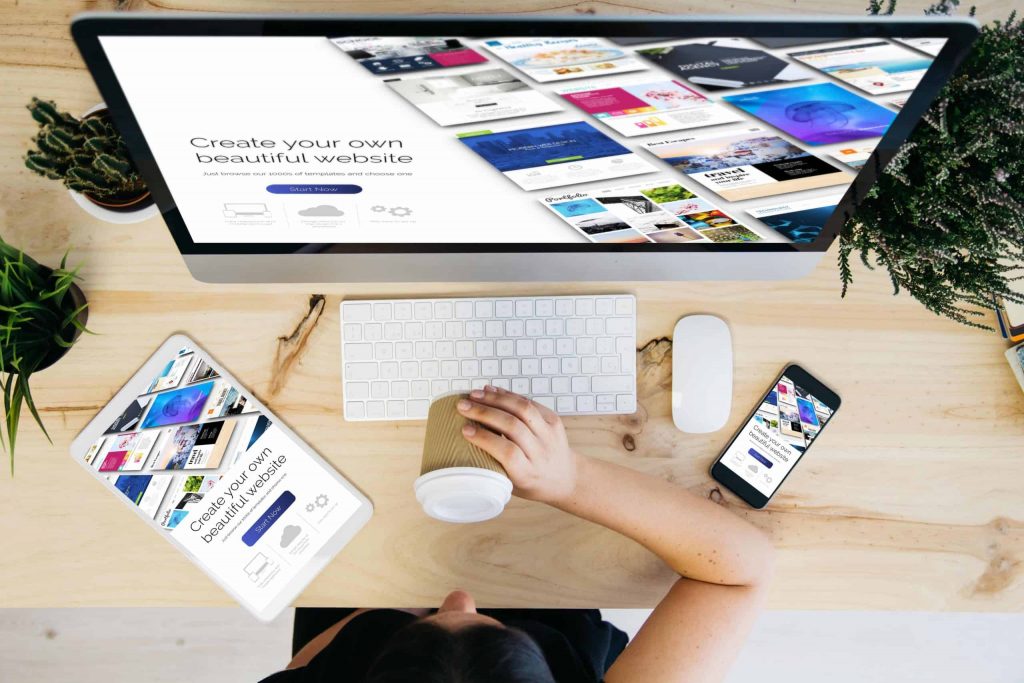Creating eye-catching GIF banners has never been more accessible. In 2025, numerous free online platforms empower users to design animated banners effortlessly. Whether you’re a marketer aiming to boost engagement or a blogger seeking dynamic visuals, these tools offer user-friendly interfaces and robust features to bring your ideas to life.
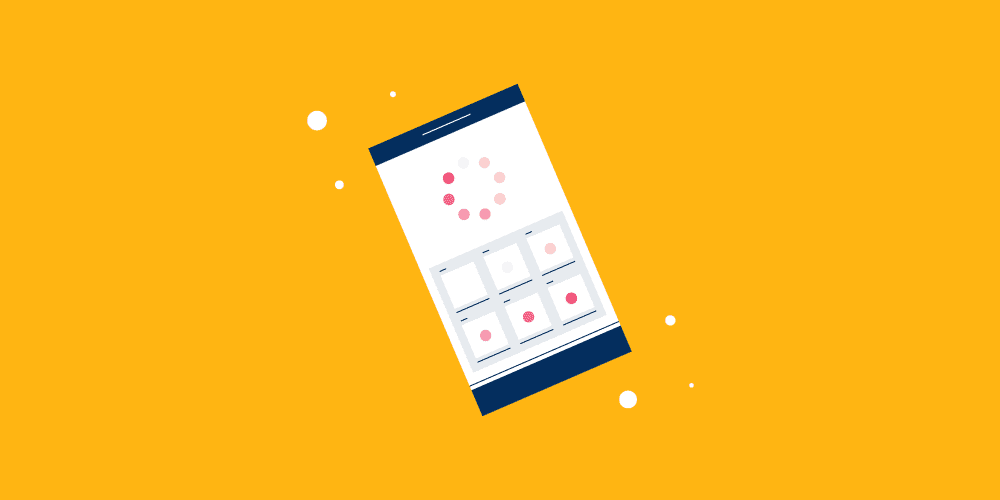
1. Leading Free GIF Banner Creation Tools
Several platforms stand out for their ease of use and comprehensive features:
- Creatopy – Offers a vast library of templates and design elements, allowing users to craft professional GIF banners swiftly. Ideal for both beginners and seasoned designers. Source
- VEED.IO – A versatile video editing platform that includes a GIF banner maker. Users can convert videos into GIFs and customize them with text, filters, and more. Source
- Simplified – An AI-powered tool that enables quick creation of animated GIF banners with intuitive templates and design elements. Source
- BannerBoo – Specializes in animated GIF banners tailored for advertising, offering features that align with platforms like Google Ads and Facebook. Source
- Ezgif.com – A straightforward online tool for creating and editing GIFs, including banners, with options to crop, resize, and add effects. Source
These platforms cater to various needs, from simple animations to complex designs, ensuring that users can find a tool that aligns with their specific requirements.
2. Step-by-Step Guide to Creating GIF Banners
Designing a GIF banner involves several key steps:
- Select a Platform: Choose a tool that suits your design needs and technical proficiency.
- Choose Dimensions: Determine the appropriate size for your banner based on where it will be displayed.
- Design Your Banner: Utilize templates or start from scratch, incorporating images, text, and animations.
- Customize Animations: Add transitions, effects, and timing to enhance visual appeal.
- Preview and Export: Review your design and export it in GIF format, ready for deployment.
Most platforms offer intuitive drag-and-drop interfaces, making the design process straightforward even for those with limited experience.
3. Best Practices for Effective GIF Banners
To maximize the impact of your GIF banners, consider the following tips:
- Keep It Simple: Avoid clutter by focusing on a clear message and clean design.
- Use High-Quality Images: Ensure that visuals are crisp and relevant to your content.
- Optimize File Size: Compress your GIF to ensure quick loading times without sacrificing quality.
- Incorporate Branding: Include logos and brand colors to maintain consistency across your materials.
- Test Across Devices: Verify that your banner displays correctly on various screen sizes and browsers.
Adhering to these practices will enhance user engagement and ensure that your banners effectively convey your intended message.
In conclusion, the availability of free, user-friendly platforms in 2025 has revolutionized the creation of GIF banners. Tools like Creatopy, VEED.IO, and Simplified offer diverse features catering to different design needs. By following best practices and leveraging these resources, anyone can craft compelling animated banners that captivate audiences and elevate their digital presence.