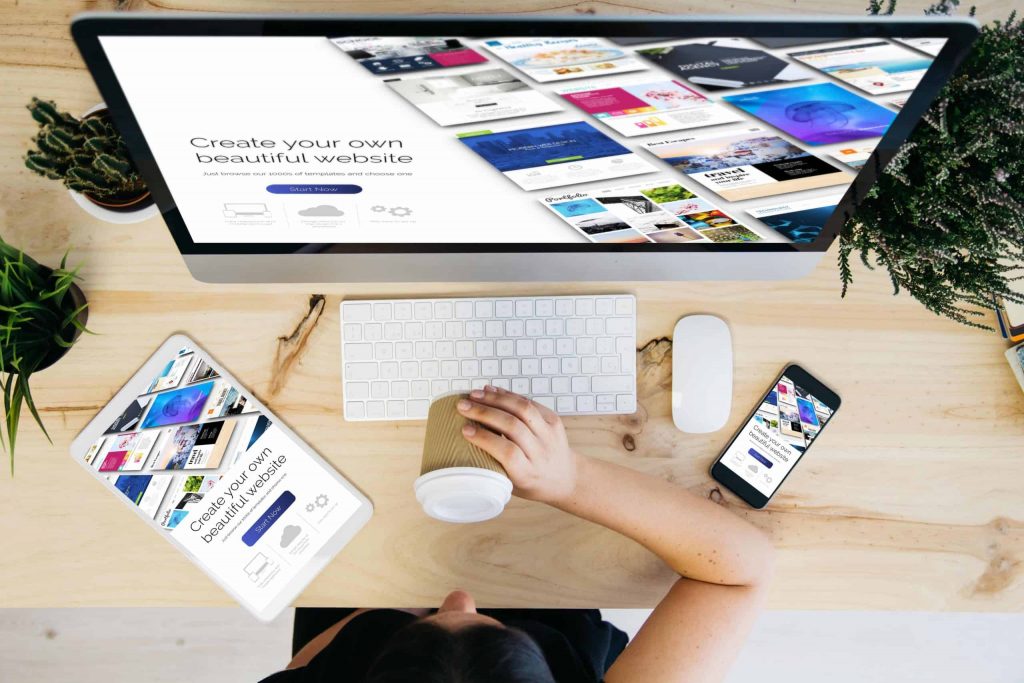In a world where remote work and virtual collaboration have become the norm, having access to reliable and free video conferencing tools is more important than ever. Whether you’re conducting business meetings, teaching online classes, or simply catching up with friends and family, the right platform can make all the difference. In this article, we explore the top 7 free video conferencing tools that offer outstanding features without costing a penny.

1. Why Free Video Conferencing Tools Are Essential
Over the last few years, the demand for remote communication has skyrocketed. Businesses, educational institutions, and casual users all need a dependable way to meet virtually. While premium services exist, many free tools offer remarkably robust features that are suitable for most users.
Here are some compelling reasons to use free video conferencing software:
- Cost-effective: Eliminate unnecessary expenses by using reliable tools at no cost.
- Accessibility: Easily connect with teams, clients, or classmates from anywhere in the world.
- Feature-rich: Most free platforms now include screen sharing, chat, breakout rooms, and recording.
- Cross-platform compatibility: Use on desktops, tablets, and mobile devices seamlessly.
- User-friendly interfaces: Even beginners can host and join meetings without technical issues.
Free video conferencing tools empower users to collaborate efficiently without compromising quality. For freelancers, small businesses, educators, or remote teams, these tools provide a simple yet effective way to stay connected.
2. The 7 Best Free Video Conferencing Platforms
Let’s take a closer look at seven of the most popular and well-rated free video conferencing tools you can start using today:
- Zoom
Perhaps the most well-known platform, Zoom offers a free plan with 40-minute meetings for up to 100 participants. It features screen sharing, virtual backgrounds, breakout rooms, and HD video quality. - Google Meet
Integrated with Google Workspace, Google Meet is completely free for Gmail users. It supports meetings of up to 60 minutes and includes live captions, screen sharing, and a clean, intuitive interface. - Microsoft Teams Free
Microsoft Teams’ free version allows unlimited chat and video meetings for up to 60 minutes and 100 participants. It is perfect for businesses already using Microsoft services. - Jitsi Meet
A fully open-source platform that requires no account to host or join meetings. It offers encryption, screen sharing, and even YouTube live streaming. It’s fast, lightweight, and privacy-focused. - Skype
Known for its reliability, Skype supports free video calls with up to 100 people. It also includes call recording, background blur, and instant messaging. - Whereby
A browser-based tool that requires no download. The free plan allows meetings with up to 100 participants and includes screen sharing, chat, and custom room links. - Zoho Meeting
This lesser-known gem offers free meetings with up to 100 participants. It includes screen sharing, meeting recording, and robust security features, making it ideal for small teams and startups.
Each platform has its strengths. Zoom and Google Meet are best for general use, while Jitsi Meet and Whereby shine in privacy and simplicity. Depending on your specific needs—such as duration limits, number of participants, or required features—you can choose the tool that fits you best.
3. Tips for Successful Online Meetings
Choosing the right platform is only the first step. To make your virtual meetings truly effective, consider the following best practices:
- Prepare in advance: Send invitations and agenda items before the meeting starts.
- Test your setup: Ensure your camera, microphone, and internet connection are working properly.
- Mute when not speaking: Prevent background noise and distractions for smoother conversations.
- Use screen sharing wisely: Only share relevant content to keep participants engaged.
- Encourage participation: Ask questions and allow time for feedback to maintain interaction.
Also, choose a quiet, well-lit space and minimize interruptions. A little preparation goes a long way in ensuring professional and productive meetings. Most importantly, always record important sessions (when appropriate), so you can revisit or share them later.
Stay Connected with These Free Video Conferencing Tools
Reliable communication is the backbone of any successful team, classroom, or community. With the abundance of high-quality, free video conferencing tools available today, there’s no reason to let distance hinder collaboration. Whether you’re managing a team, teaching students, or catching up with loved ones, these platforms offer an accessible and effective solution.
Take the time to try a few of these options and find the one that best fits your needs. Your next great online meeting might just be a click away—without spending a single dollar.