Creating a website no longer requires advanced coding skills or hiring a developer. In 2025, anyone — from small business owners to freelancers and students — can build a website on their own using free, beginner-friendly website tools. Whether you need a portfolio, an online store, or a personal blog, the following tools offer everything you need to get started without spending a dime.
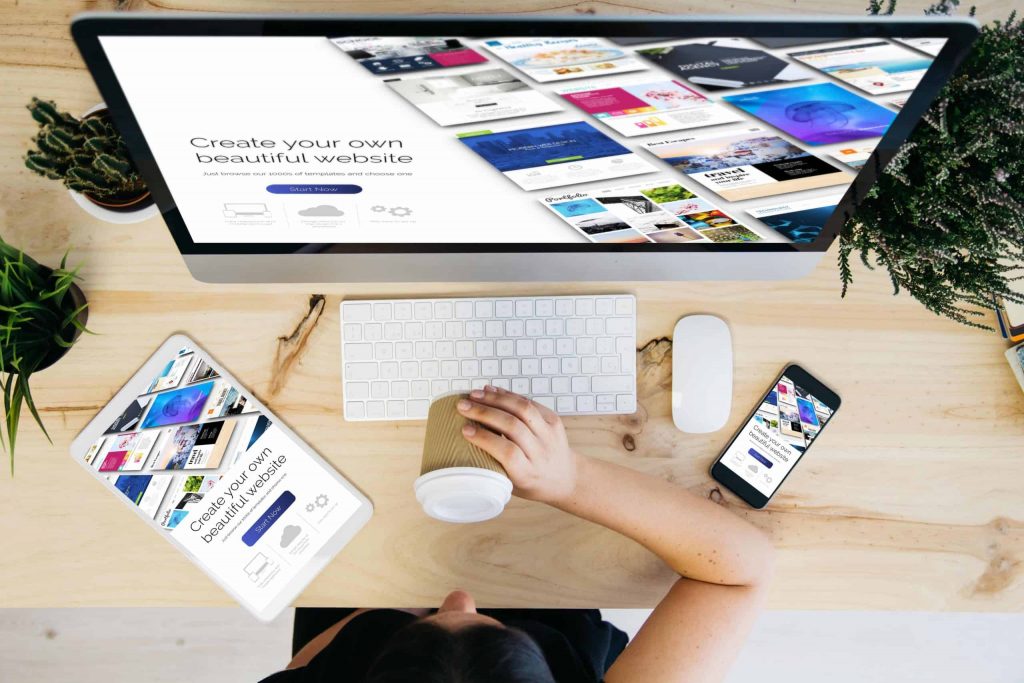
1. Wix – Drag and Drop Simplicity
Wix is one of the most popular website builders available today. It offers a large library of templates and a user-friendly drag-and-drop editor, making it ideal for beginners. You can customize everything visually, from layout to fonts and colors, with no need to touch a line of code. Wix’s free plan includes hosting and basic features, although it shows Wix branding.
2. Carrd – Perfect for One-Page Websites
Carrd is a simple yet powerful tool for creating single-page websites. It’s perfect for portfolios, landing pages, or simple profiles. The free version gives you access to a variety of templates and a smooth editing experience. It’s ideal if you need something fast, minimal, and mobile-responsive.
3. Google Sites – Seamless Integration with Google Workspace
For those looking for simplicity and collaboration, Google Sites is a great option. It integrates easily with Google Docs, Sheets, and Drive, making it an excellent choice for teams or educational websites. While it lacks the design flexibility of other tools, it’s free, ad-free, and easy to use.
4. Notion + Fruition – Turn Notes into a Website
If you already use Notion for organizing notes or tasks, you can turn your pages into a full website using Fruition, a free open-source tool. It’s best for simple, content-focused sites like resumes, documentation, or personal blogs. With a custom domain, it can look surprisingly professional.
5. Webflow – Design Without Code
Webflow allows users to design complex, responsive websites visually while generating clean HTML, CSS, and JavaScript behind the scenes. It has a steeper learning curve, but once you get the hang of it, you can create beautiful and functional websites with no developer needed. The free tier allows you to build and host two projects with Webflow branding.
Final Thoughts
These tools make website creation accessible to everyone, regardless of technical skill level. As long as you know what kind of website you want and who it’s for, you can find a tool above that suits your needs. Whether you’re building a blog, a business homepage, or an online resume — you don’t need to spend money to get started.
In future posts, I’ll introduce free SEO and analytics tools to help grow your website. Stay tuned!

