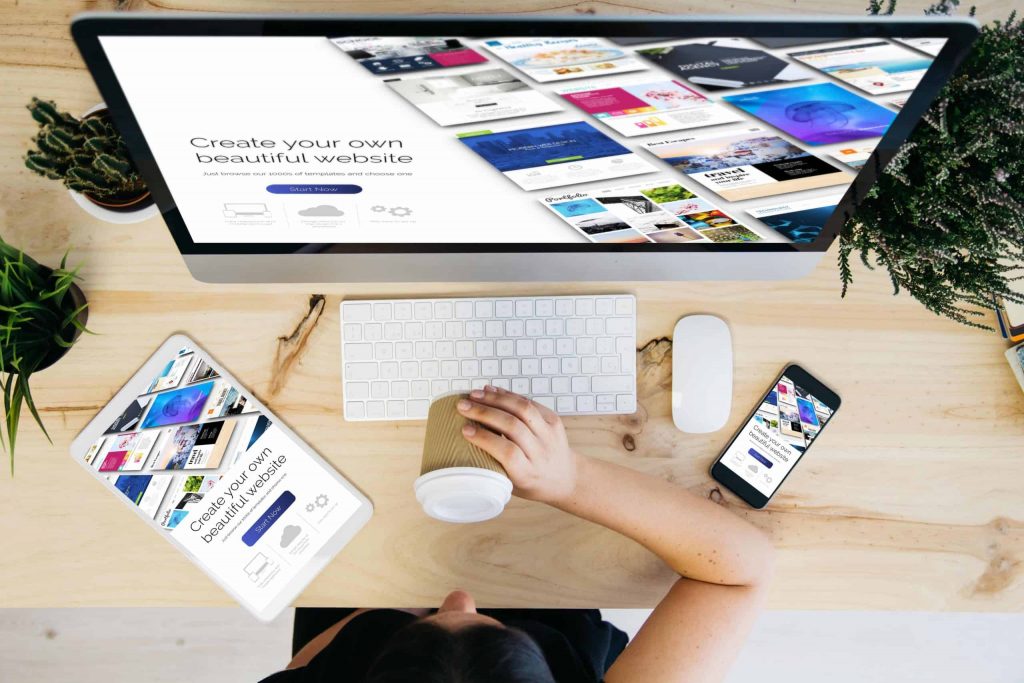Visual presentation plays a vital role in an app’s success—especially when it comes to the app store. High-quality mockup images can significantly increase downloads by showcasing your app in a professional, visually engaging way. Fortunately, you don’t need expensive design software to achieve this. In this post, we’ll introduce some of the best free websites where you can create high-resolution app store screenshots and mockups with ease. These tools are beginner-friendly, fast, and designed to help your app stand out in crowded marketplaces like Google Play and the Apple App Store.

1. Previewed.app
Previewed is one of the most popular free mockup generators made specifically for app developers. It offers a wide range of 3D and flat templates for iOS and Android devices. You can easily upload screenshots, add text, choose backgrounds, and even animate your visuals for promotional use. Its intuitive drag-and-drop interface makes it ideal for beginners looking to create polished marketing materials without a graphic design background.
2. Mockuphone
Mockuphone is a straightforward and free tool that allows you to insert your app screen into various real-device frames. It supports many devices, including iPhones, Android phones, tablets, and even smartwatches. Simply upload your screenshot, select the desired device, and download your mockup in seconds. It’s fast, lightweight, and perfect for quick promotional assets.
3. Shotsnapp
Shotsnapp is a cloud-based tool for generating device mockups with a focus on minimal and clean design. It’s great for product landing pages and portfolio showcases. You can select from various device types, upload your image, customize the background, and add shadows or text. While the free version includes a watermark, it’s still useful for personal or test projects.
4. Smartmockups
Smartmockups offers both free and premium mockup templates for a wide range of use cases—apps, websites, books, apparel, and more. For app developers, it provides editable phone screen mockups in realistic settings. Free users have access to a decent selection, and the platform allows you to preview your final image before downloading. It’s ideal for startups and indie developers looking for quality visuals without a subscription.
5. Canva (with Mockup Templates)
Though Canva is best known for general design, it also provides mockup templates that can be customized for app store images. You can search for “phone mockup” or “app store screenshot” templates and tailor them to your brand. Canva’s free plan includes access to thousands of templates, fonts, and design elements. It’s a solid option for creators who want more creative freedom.
Conclusion
Creating professional app mockups doesn’t have to be expensive or complicated. With tools like Previewed, Mockuphone, and Canva, anyone can design attractive, compelling images that elevate their app store listing. These platforms are especially helpful for indie developers and startups with limited budgets. Start using them today to create visuals that grab attention and convert visitors into users—your app deserves to be seen!