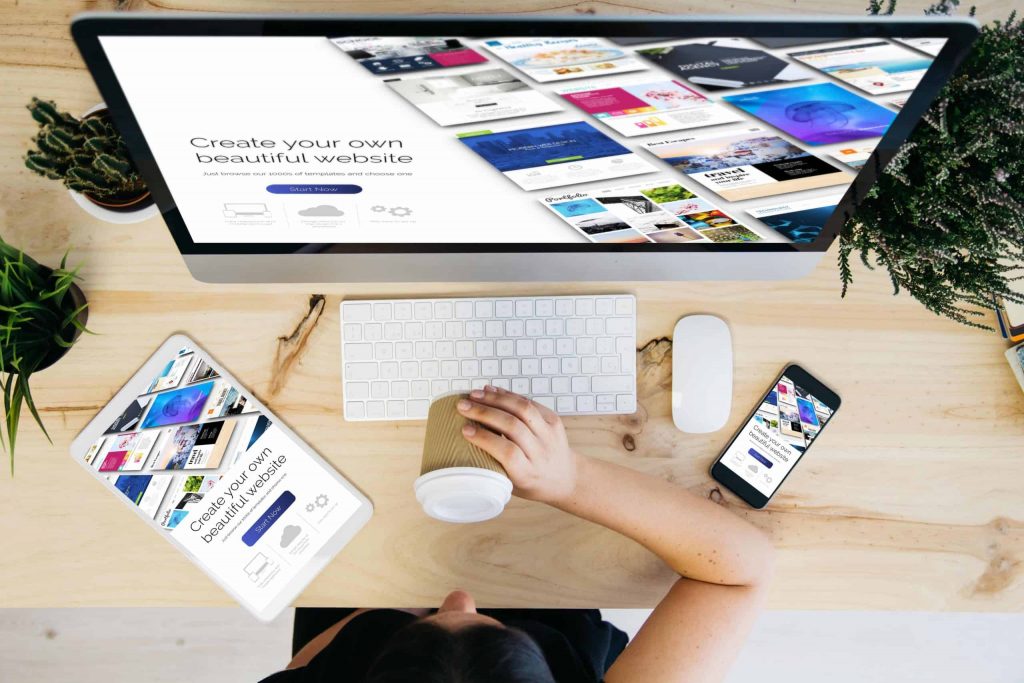Changing file extensions online has become remarkably easy and efficient thanks to a variety of user-friendly websites. This article introduces the top 10 free file extension changer sites available in 2025. If you’re looking for secure, reliable, and convenient tools to convert your file formats, you’re in the right place.
Why You Might Need to Change File Extensions
There are numerous practical reasons users might want to change file extensions. Whether you’re working with multimedia files, documents, or archives, using a reliable converter site can save you time and prevent software compatibility issues. Instead of downloading complex programs or risking malware, online tools provide a safe and fast solution.
For example, someone may want to convert a `.webp` image to `.jpg` for compatibility with editing software, or switch a `.docx` file to `.pdf` for professional presentation. In all such cases, a dedicated extension changer tool offers a hassle-free approach. These platforms are especially helpful for non-technical users, offering drag-and-drop interfaces and instant download options.
Additionally, modern online converters support a wide range of formats and deliver high-speed processing without compromising on file quality. With most of them being free, they provide exceptional value for both personal and professional use.

Top 10 Online File Extension Changer Sites
Below is a carefully curated list of the top 10 websites that offer efficient file extension changing services:
- CloudConvert – Versatile and highly trusted, supports over 200 formats.
- Convertio – Intuitive drag-and-drop interface with cloud support.
- Online-Convert.com – Rich with features, including advanced settings for each file type.
- Zamzar – Simple to use with fast processing speeds and email delivery option.
- FreeConvert – Supports documents, videos, images, and eBooks.
- AnyConv – Quick conversion with a minimalist design.
- FileZigZag – Email-based file delivery and user-friendly layout.
- ConvertFiles – Supports a wide range of formats including rare types.
- DocsPal – Preview files before and after conversion, very useful.
- AConvert – Allows conversion of both local and URL-based files.
All these platforms require no installation, and most of them offer encryption to ensure the safety of your data. For heavier conversions, some also provide limited free storage or cloud transfer options.
Tips for Safe and Effective File Conversion
To make the most out of these sites, it’s important to follow best practices. Firstly, always double-check the URL to make sure you’re on the correct website. Fake clones can exist and pose a security risk. Use reputable browsers with built-in malware protection and consider uploading only non-sensitive data.
Secondly, ensure your internet connection is stable to prevent corrupted downloads or failed conversions. Many of these sites automatically delete uploaded files after a certain time, which is good for security but means you should download converted files promptly.
Lastly, remember that not all conversions will yield perfect results. Especially with multimedia formats, some loss in quality or formatting can occur. It’s wise to preview converted files and test them in their intended software environment before final use.
With these tips in mind, you can enjoy smooth, safe, and efficient file conversions using the top tools mentioned above. Many users find these platforms an indispensable part of their daily workflow—whether for business or personal tasks.
Take time to explore the features each site offers and find the one that best suits your file conversion needs.
Final Thoughts on Using Online File Extension Changers
Using a reliable online file extension changer can drastically improve your productivity and prevent unnecessary headaches caused by incompatible formats. This list of the top 10 sites in 2025 offers a great starting point for anyone needing flexible and secure file conversions.
Now that you know which platforms are the best in the market, try one that fits your requirements and save time instantly. Bookmark your favorite, and keep it handy for the next time you need to convert anything from an image to a document or beyond.